

Remove 2 Earth tags (remember to replace them!)

Lift the shielded board assy up and clip it to the side, the cables are tight but it will go.

Lift the digital unit straight up & remove 2 cables

Now you can move the digital unit aside just enough to see the 2 screws holding the front panel

Remove the 2 long mounting screws

The display panel is now loose, ease it out gently

Remove the 2 cables

Pull all the knobs off

The circuit board is held in place by a number of clips. Ease them aside to pop the board out. Be very pleased with yourself if you do this without breaking the clips!

Now you can see the LCD board
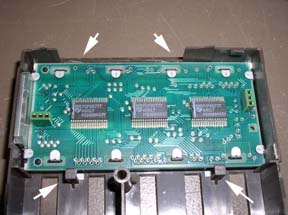
Again , ease the clips aside to pop the board out.. They almost always break .

Dont lose the reflector
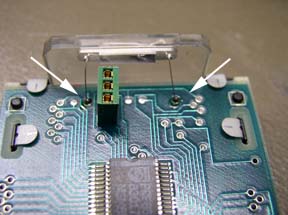
Now you need to unsolder the 2 lamp wires
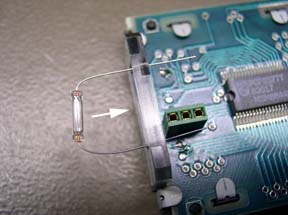
Insert the new lamp through the holes and push it into the slot

A bit of tape holds it flush for soldering, cut the wires to length.

Solder the wires in place, watch out for solder splashes! Clean and inspect after soldering
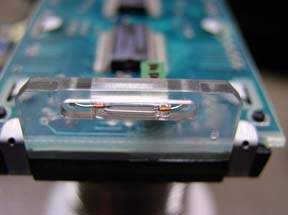
Remove the tape, the lamp should be flush with the surface, put the reflector in place.

The LCD board has to connect to the 2 multi pin connectors
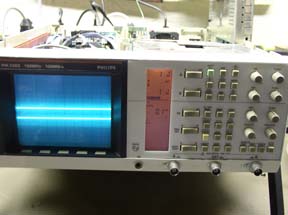
Go backwards through this procedure to reassemble the 'scope and you should have a nice backlit display again! Don't worry if you broke all or most of the board clips, the assembly holds together ok when its screwed back in place